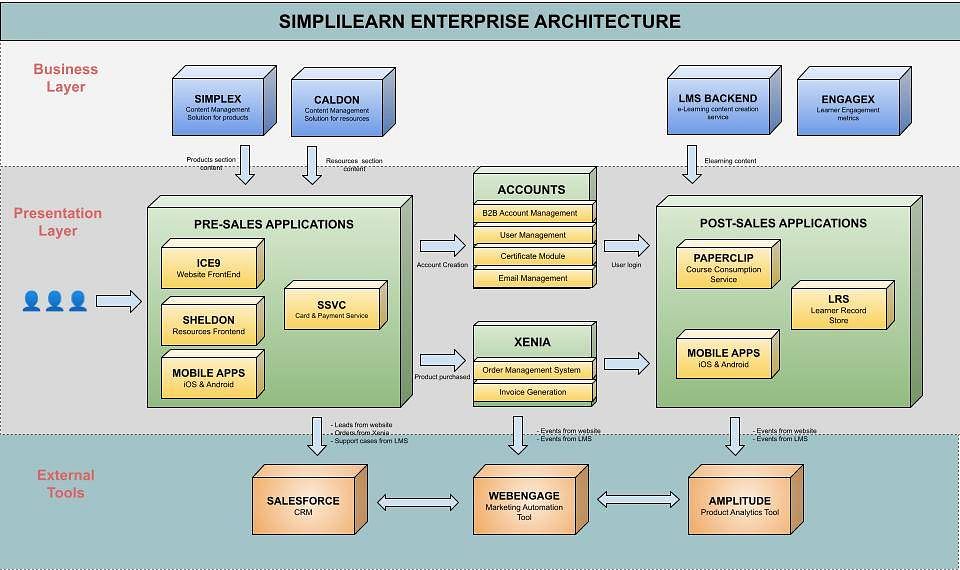Simplilearn API Reference
Introduction
Simplilearn technology API’s are listed for the reference of the
developers. This listing is both for the purpose of a quick
familiarization with the API’s in our landscape as well as to run
tests on the existing API’s to understand system behavior.
Landscape
Simplilearn’s technology architecture is broadly classified into the
pre-sales systems (Website and Mobile) and post-sales systems
(Platform). The API’s also can logically be grouped into these two
categories and pertain to specific system functionality or
microservices.
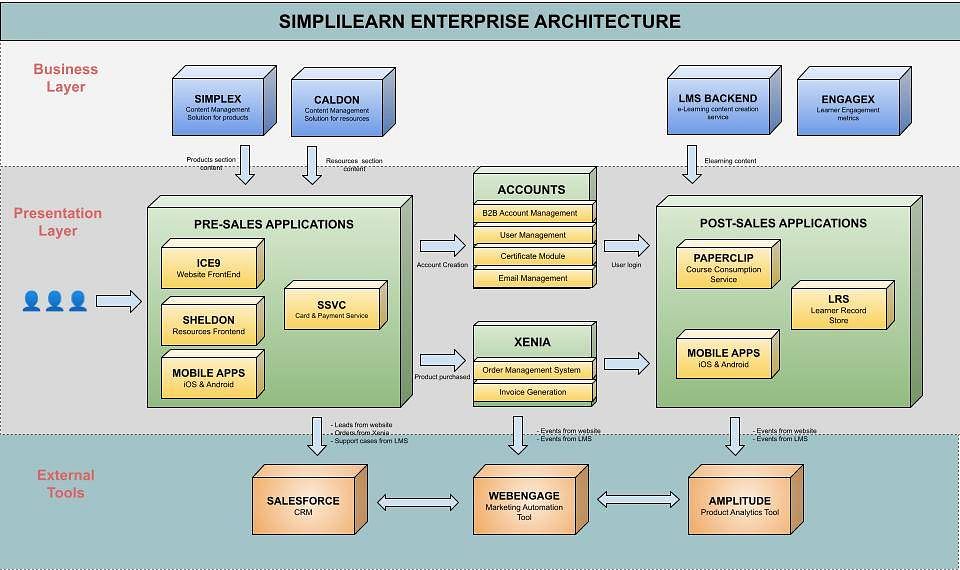
Quick Start
A quick guide to the use of this portal is below:
-
Review the overall technical architecture of Simplilearn to
understand what role the given application performs in the overall
workflow.
-
Explain the navigation bar on the left side of the page and click
the system that you need to navigate to.
-
Once navigated to the swagger UI for the system, click on the
specific API of interest.
-
Click on the “Try it out” button and edit the parameters as per
your need.
- Click “Execute” and run your test.
-
To run the APIs against a particular docker server at a specified
port add "PORT=port number" or "port=port number" as a query
parameter in the url of the respective system page.
- Use the browser back button to navigate to the home page.